Preamble
I wasn’t able to find a guide on fixing/replacing the Shure RMCE-BT2 battery, so I decided to try it myself (it’s by far the best ergonomic bluetooth headset, in my opinion). Shure wasn’t able to help through their support, so I took the matter into my own hands!
Directions
Get a battery that’s compatible! I got this one.
To start the repair, open the shell (the part with the SHURE label on it) by using a guitar pick or similar prying device. Don’t use too much force, since it’s plastic!
The old battery should be connected via red and black wires to the board. Very carefully pull out the battery, since it may be really old and dangerous. Then, cut the red and black wires to remove the battery and desolder the red and black wires from the board (this can be tricky if you are new to soldering - I believe in you!).
It’s time to place the new battery in! Solder the red and black wires to where the previous battery’s wires were located. Here is what it looks like in the final result (The second and third solder pads from the top):
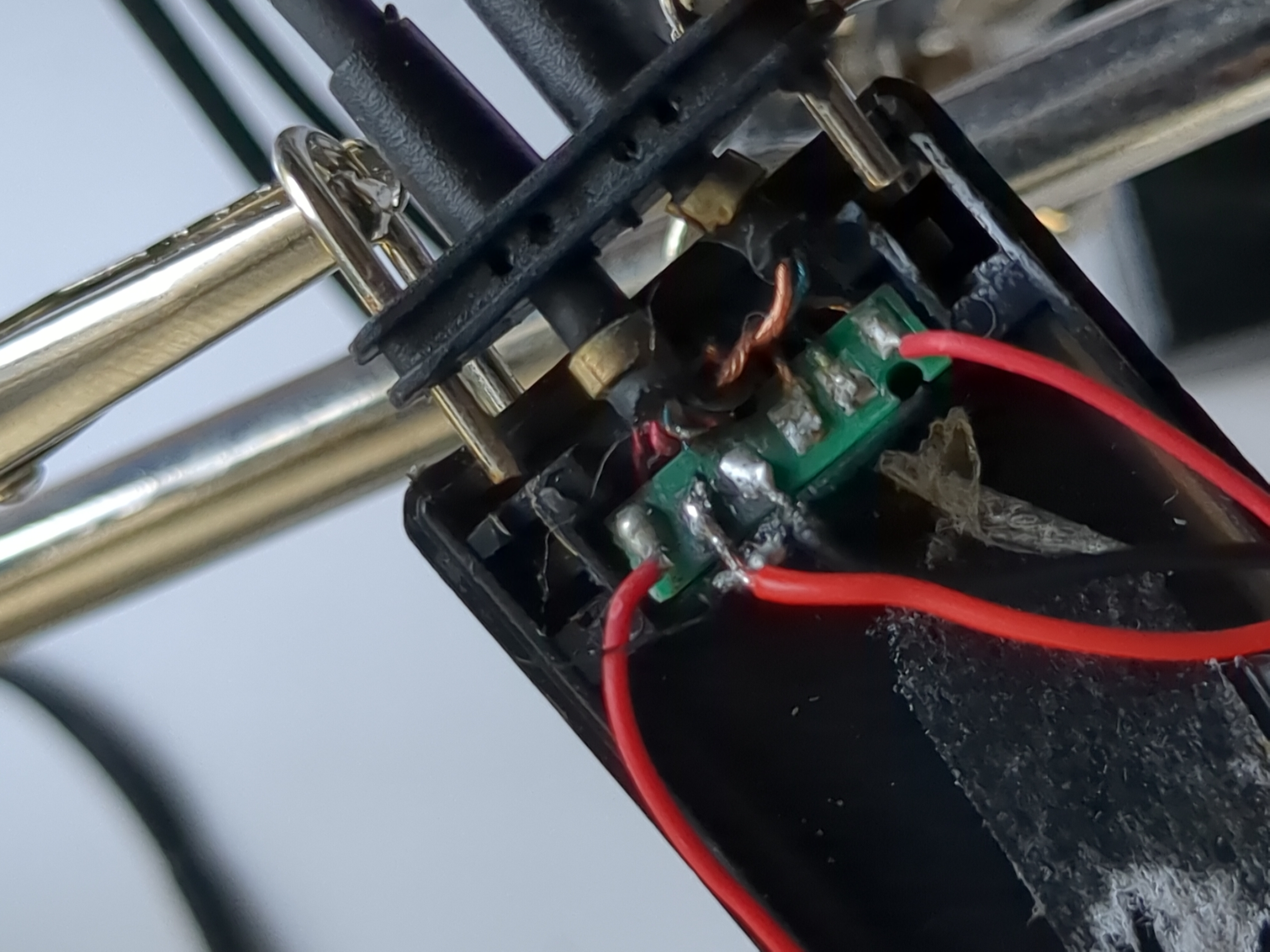
And that’s it! The bluetooth headphones should be working now with a new and improved battery life!